Are you wondering what is the highest quality image format? Do you need to save pictures to preserve their quality while printing and sharing? Believe me, if your work doesn’t require knowing what separates TIF from a PSD or a PDF (like mine, I’m working as a graphic designer), there is no necessity to learn such things.
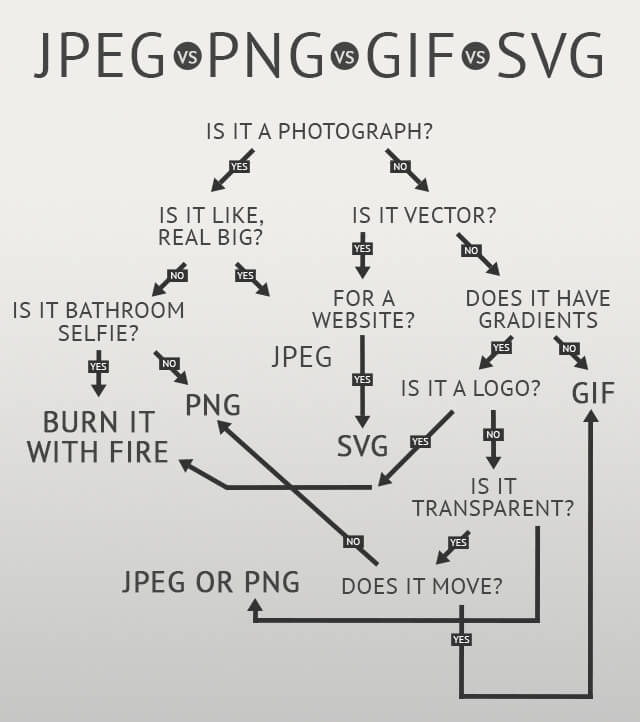
The number of available formats is just impressive. That’s why I will try to provide you with the main features of the best image formats.
Raster Photos Formats
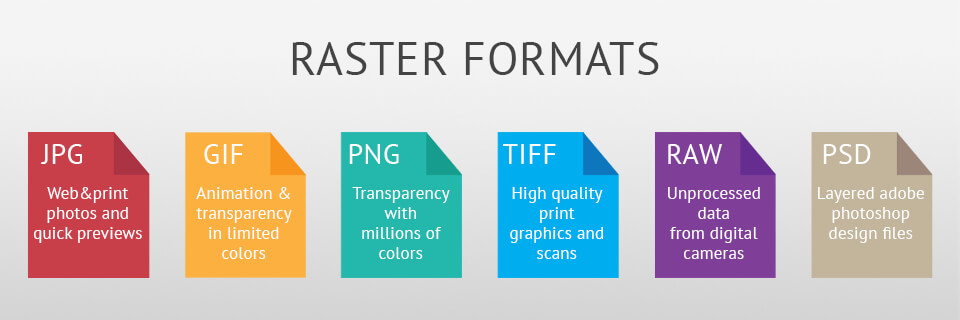
A raster image is also known as the one consisting of a set grid of dots. They are usually called pixels and each pixel is given a definite color. Mind that raster pictures are resolution-dependent. In other words, they are available only in one size. In case you want to transform raster images, prepare to get a blurry result. While enlarging them, the software takes into consideration surrounding pixels trying to guess what picture data is missing.
Usually, such format is used for photos, digital artwork as well as web graphics (social media content, banner ads, etc.). Photoshop is known as an image editor for creation, designing and editing raster images. You can also use it to add some shadows, effects or textures to available designs.
TIFF – Highest Quality Image Format
Photo viewer softwares: Adobe Illustrator and Photoshop, ACDSee Classic, CorelDRAW, Image Viewer, Picasa
Photo editing softwares: Tiff Splitter, Tiff Combiner
TIFF (Tagged Image File Format) is commonly used by shooters and designers. It is lossless (including LZW compression option). So, TIFF is called the highest quality image format for commercial purposes. It doesn’t mean that this format is of higher quality than others. The main difference between TIFF and other formats is that it is more suitable for image post-production since it isn’t compressed.
Moreover, TIFF makes it possible to create any desired kind of digital images. Feel free to work with it in any photo editing software to improve pictures. Be ready, TIFF images will occupy a lot of space on your device.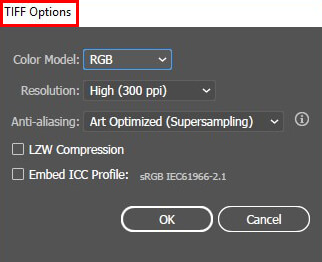
You should use a TIFF if:
A high-quality print graphics is necessary. TIFF, like RAW, is the best image file format. You’d better choose this format if you want to print photos in a large size.
You need to make a qualitative scan. If you use TIFF for this purpose and scan any required documents, artwork or photos, then be sure you will get the best copy of original files.
Don’t use a TIFF if:
You deal with web graphics. Of course, most web browsers support TIFF. However, its main function is printing. You’d better give preference to PNG or JPEG to showcase top-quality images online.
JPEG
Photo viewer softwares: PaintNet, Microsoft Windows Photos and Microsoft Windows Photo Viewer
Photo editing softwares: Adobe Lightroom and Photoshop, Capture One, On1 Photo RAW
JPEG (Joint Photographic Experts Group) is a widespread format for saving photos. Its extension is written as .jpg.
This best image file format features various qualities such as low, medium and high. You should select less compressed options for this format if you need a high-quality image. As a rule, photos in JPEG are shared on email, posted on the social network, published on the websites, etc.
One of its great benefits is saving a lot of space. The format doesn’t take too much space on the memory cards. It means that you can store many images and do not worry about any limits. Mind that editing images in JPEG format may decrease their quality.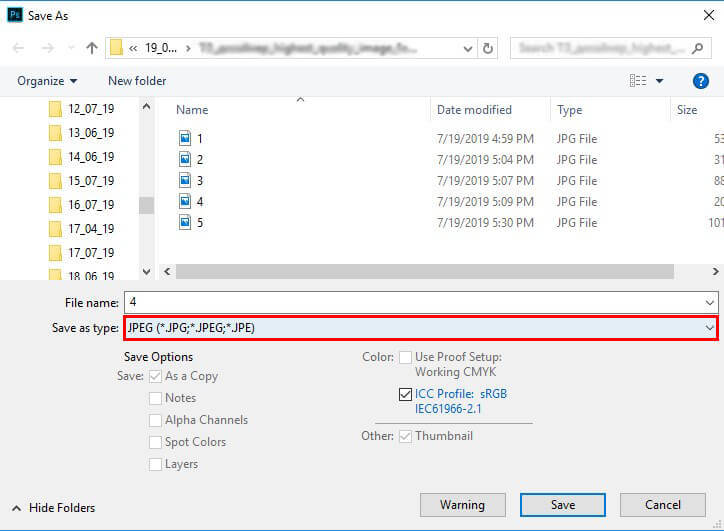
You should use a JPEG if:
You work with online photos and artwork. The highest quality image format lets you have impressive flexibility with raster editing as well as compression. As a result, you receive web images that can be downloaded quickly.
You are eager to print photos or artwork. Images saved in JPEG format are ideal for editing and further printing thanks to a high resolution with low compression.
There is a necessity to send a quick preview image to clients. You reduce the size of JPEG images to share them via email.
Don’t use a JPEG if:
You look for a web graphic with transparency. It is not a good idea to use JPEG as it doesn’t have a transparency channel and requires a plain color background. Give preference to GIF and PNG for this purpose.
You require a layered and a fully editable image. You will have problems with JPEG images as all changes are saved only in one layer and there is no opportunity to redo them. So, a PSD is a nice alternative in this case.
- Read more about the difference between JPEG and PNG.
PNG Image Format
Photo viewer softwares: PaintNet, Microsoft Windows Photos and Microsoft Windows Photo Viewer
Photo editing softwares: Adobe Photoshop, PaintNet, GIMP
PNG (Portable Network Graphics) is a significant file format which assists in editing an image. It is the best image format for transparent background or drop shadows (partial transparency) for fantastic effects.
PNG will help save both photo quality and details. As a rule, this format is used for logos thanks to its big size.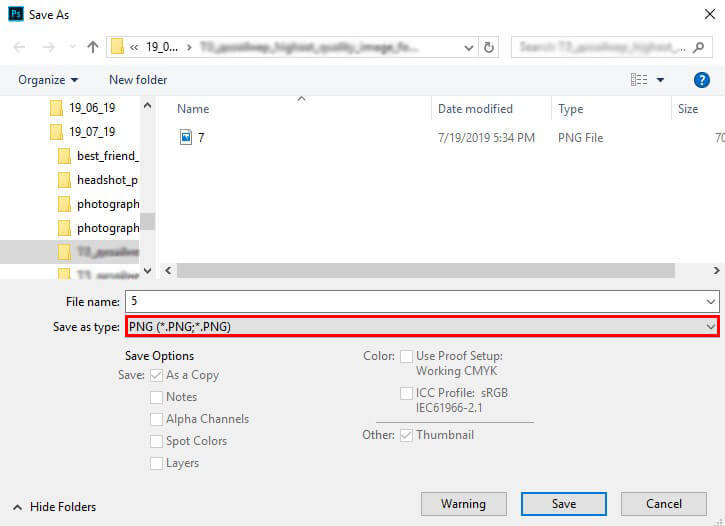
You should use a PNG if:
You require high-quality transparent web graphics. Thanks to a variable “alpha channel”, it can have any desired degree of transparency. For example, GIF has either on or off transparency. Moreover, PNG image format features impressive color depths which allows getting a more vibrant picture if to compare with a GIF.
You deal with illustrations having limited colors. PNG doesn’t have any nice alternative here due to the excellent ability to work with a small color palette.
You need a small file. It is possible to shrink PNG files to the tiniest sizes. Simple colors, shapes or text will look good. Such a feature makes it the best image type for web graphics.
Don’t use a PNG if:
You deal with artwork or photos. This format can manage high-resolution pictures due to fantastic color depth. Nevertheless, it is one of the lossless image formats so the file sizes will be pretty large. Give preference to JPEG for working with images on the web.
You have a print project. PNG graphics are suitable for the monitor. Of course, you can print a picture saved in this format but it’s better to use TIFF or JPEG (lossy).
GIF
Photo viewer softwares: Microsoft Windows Photos and Microsoft Windows Photo Viewer, web browsers like Chrome or Firefox
Photo editing softwares: Adobe Photoshop, Paint, GIMP
GIF (Graphics Interchange Format) resembles PNG very much if talking about the quality of the images. Are you wondering what is GIF good for? Definitely for creating the animations.
This format doesn’t boast a wide color range, so can’t be called a perfect choice for all photos. GIF images can be transparent like PNG. However, this format doesn’t support partial transparency so don’t expect any shadow effects.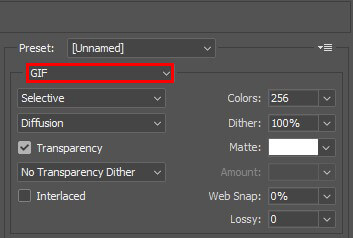
You should use a GIF if:
You are willing to create web animation. GIF images keep all animation frames as well as timing information in only one file. You can use any image editor like PS to make a short animation and export it in a GIF format.
You need transparency. This best picture format also has an “alpha channel” which can be transparent. Feel free to place your image on any desired colored background.
You require a small file. The compression techniques allow shrinking images in GIF greatly. Thus, this format is perfect for creating simple icons and web graphics.
Don’t use a GIF if:
You want to get the best image quality similar to a photo. Even though GIFs can be of high resolution, they contain up to 256 colors (of course if you don’t know several tricks). Due to this fact, photos will look less bright and flat if you convert them to GIF.
You should print an image. Most printed pictures will not have the desired depth because of the color limit. So, you’d better consider PSD, TIFF or JPG for this purpose.
You require a layered and fully editable image. All edits performed in GIFs are saved into one image layer because it is a flat image format. Pay attention to a PSD (Photoshop) file if you need a completely editable image.
PSD
Photo viewer softwares: Adobe Photoshop, GIMP, PSD Viewer, and Apple’s QuickTime Picture Viewer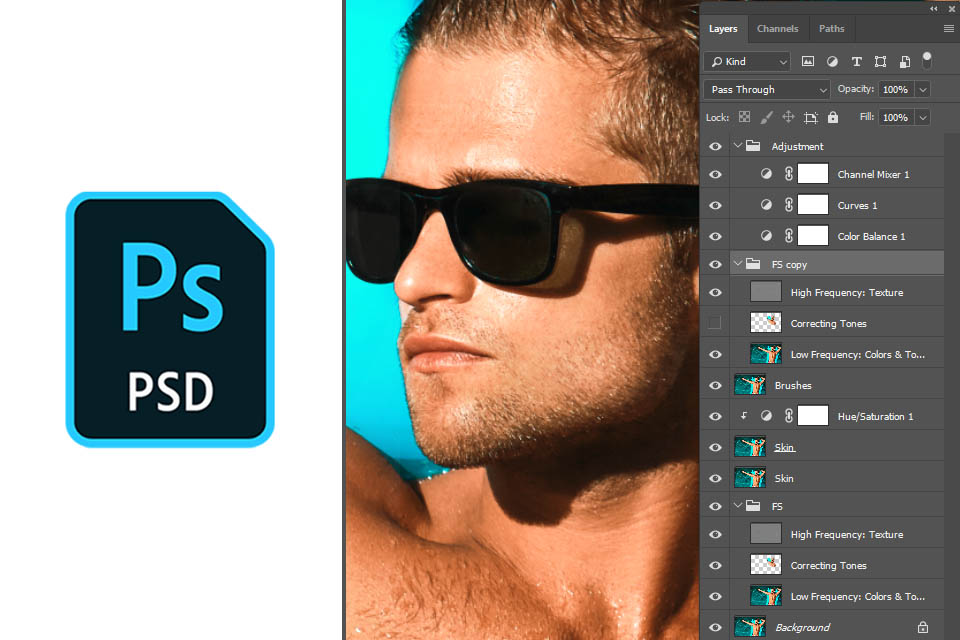
PSD (Photoshop Document) can be produced from Adobe PS for saving images. It allows editing the individual layers. Moreover, you can improve the saved file for details.
PSD is not the best image type for the web. Most clients even don’t except it. However, this format lets you preserve the picture quality for a long time.
You can edit the pictures, add effects and do any other manipulations. Just make sure the layers are not merged before you save the PSD file. Otherwise, you will not be able to edit the image anymore.
Thanks to bigger file size, PSD is the highest quality image format for printing photos.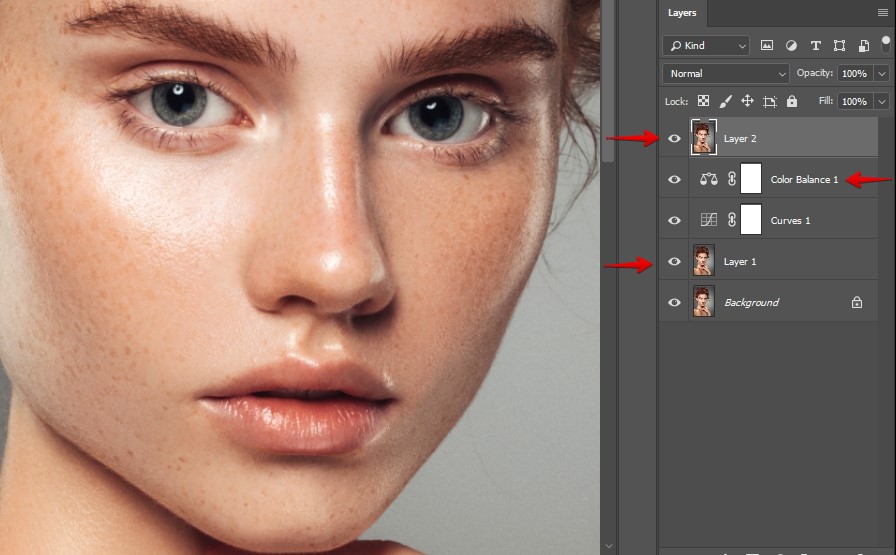
You should use a PSD if:
You want to retouch photos. You can perform color correction or any other editing manipulations in PSD format, including adding text or layer.
You have to edit artwork for digital or print. This can be painting, photo, drawing, etc. Use PS to check whether every shadow, line and texture is in the right place.
You require digital images for the web. Create them in PSD for email headers, social media images, banner ads, videos, etc. In such a way, you will be sure they have the necessary size and are optimized for web usage.
You need to design an app mockup or a website. Layers of this best image file format
allow moving UI elements around.
You would like to have fun with animation and video. PS allows users to cut together simple videos and add graphics, text, filters, animation, etc.
Don’t use a PSD if:
You are going to post a photo online or share a preview with a client. The web supports JPEG so convert the image to check whether the audience can see a particular image. Downloading it in this case also shouldn’t take too much time.
You want to print the photos. Mind that most printers do not accept the PSD format, so convert the image to TIFF or JPEG.
RAW Image Format
Photo viewer softwares: Adobe Photoshop, Corel PaintShop, and FastRawViewer
Photo editing softwares: Adobe Photoshop, Adobe Lightroom, Corel PaintShop
RAW is a digital image file format that contains data about electrical signals from a digital camera which are not processed and therefore unsuitable for printing or reading by any of the graphics editors. Raw files cannot be directly viewed on a computer as they are stored in two different files. They are primarily processed and then usually converted into JPEG or TIFF. The RAW format is considered to be the highest quality image format. All professional cameras and recently many amateur cameras have the ability to save photos in this format. RAW is actually just a common name, and photos may have such formats as NEF (Nikon), DNG (Adobe) or CRW (Canon).
Use RAW when:
You are taking the photos and then editing them. This will allow you to get an image with the highest quality and adjust it with the help of a compatible photo editor.
Do not use RAW when:
You need to post the images on the web. If you don’t intend to edit pictures, then just convert them to JPEG and they are ready.
You want to print photos. RAW image format cannot be read by printers, so before that convert files to JPEG or TIFF.
Vector File Formats
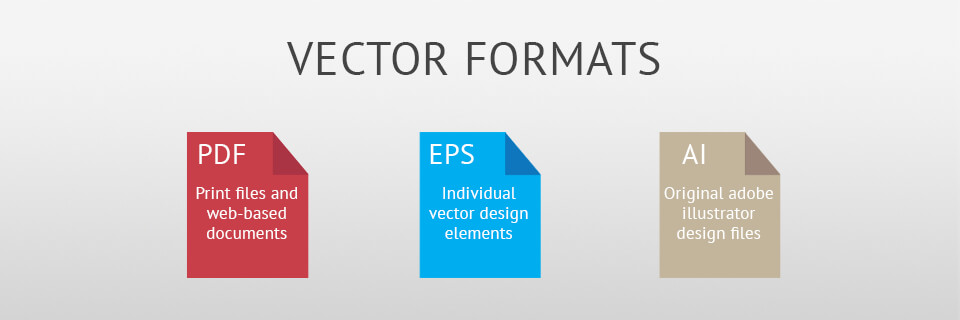
Vector format of the graphic image is based on the fact that the object is represented as a set of segments of lines, otherwise – vectors. A complex pattern is broken down into simple shapes. Each image in vector format consists of a set of component parts that can be edited independently of each other. In simple terms, when you zoom in or out a vector file, best image quality is ensured. This allows the designers to work with the logo without fear of turning it into a blurred picture. Moreover, the size of the illustration has almost no effect on the file size, so the vector image is always small.
The most famous vector graphics editor is Adobe Illustrator. It is designed to create logos, icons, typesetting and digital illustrations with the aim of their further publication.
Image File Format PDF
Photo viewer softwares: Adobe Acrobat Reader, SumatraPDF, Nitro Reader
Photo editing softwares: Adobe Acrobat Reader, AbleWord, Sejda PDF Editor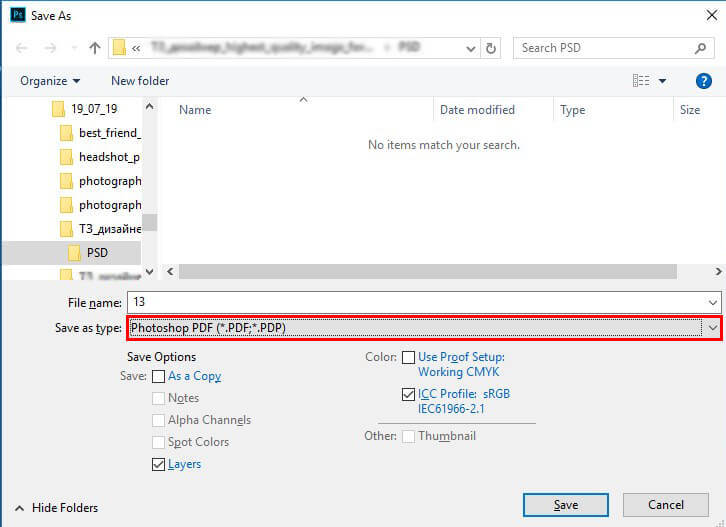
PDF (Portable Document Format) is a well-known and convenient format developed by the Adobe Systems team to display the format so that on any device the document is opened and looks the same. The PDF format is used to store and transmit text and graphic information on the network, for example, to transfer the letterhead to the printing. It is one of the best image formats for the web. It works great for demonstrating purposes, as it is easy to show but difficult to edit. Such programs as Adobe Photoshop and Illustrator are able to export images directly to PDF so that you may prepare your file for printing.
Use a PDF when:
You want to print your image. PDF will ensure the highest quality image format for printing. This is a very accessible format because of its versatility. Many printers work with it.
You need to post the images on the web. The PDF format is the best image type for the web in terms of keeping your entire package of posters, flyers, magazines and booklets together in one file, making it easy to view.
Don’t use a PDF when:
You still need to retouch your illustration. PDF is not suitable for picture editing, so you need to use Photoshop for raster images and Illustrator for vector graphics. After you are finished editing images, you can use PDF for viewing.
EPS
Photo viewer softwares: GIMP, Inkscape, EPS Viewer
Photo editing softwares: Inkscape, Adobe Acrobat Reader, Ghostview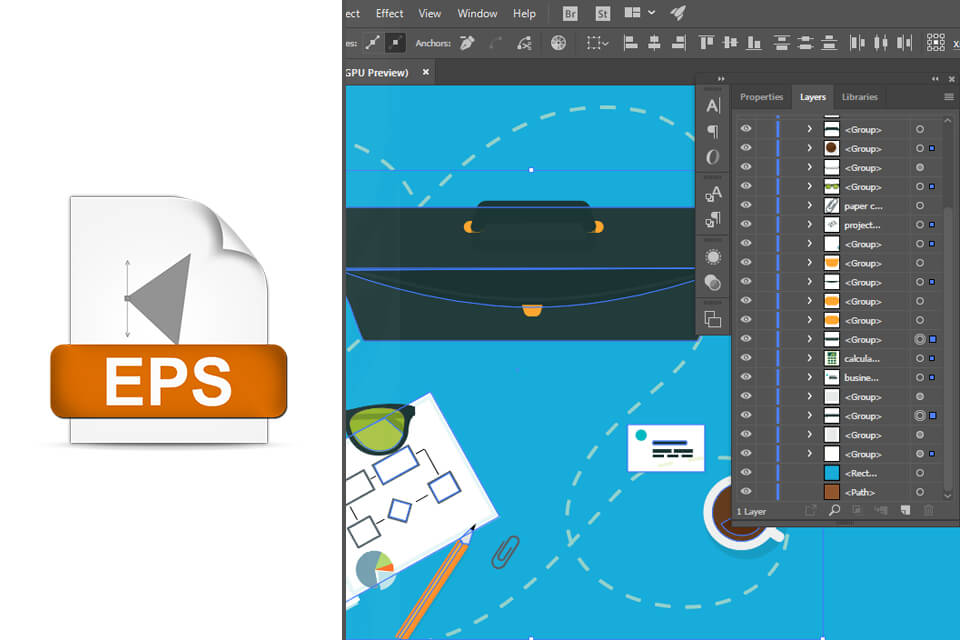
EPS (Encapsulated PostScript) is a vector format with the content of two-dimensional graphics data in the form of text or a picture. These files are often used by graphic designers and image specialists. EPS is the best image format when it comes to saving graphic data when the image is enlarged.
Use an EPS when:
You are sending a vector image to your customer or designer. Despite the peculiarities of the device on which this image will be viewed, EPS is the best photo format to ensure the correct resolution. So, no need to worry about size and quality.
Don’t use an EPS when:
You are working with artworks or shots. Such images usually need high quality and should be exported to PSD, TIF or JPEG formats. EPS works better with vector images.
You are going to post photos online. Use JPEG, PNG or GIF formats in such cases.
AI
Photo viewer softwares: Adobe Illustrator, Inkscape, AI Viewer
Photo editing softwares: Inkscape, BoxySVG, Vecteezy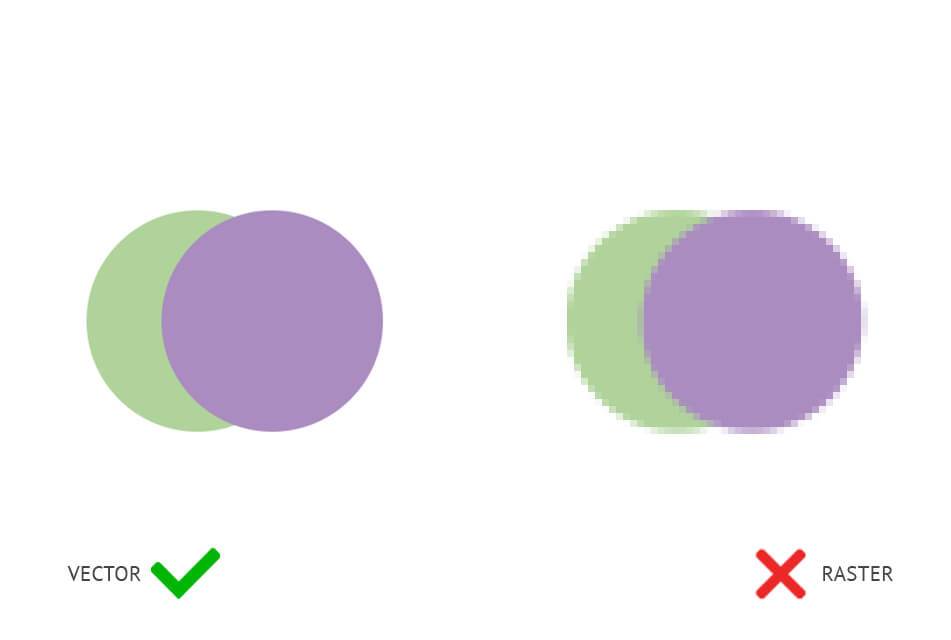
When looking for the best picture format, pay your attention to AI as well. This format is a vector drawing created in the Adobe Illustrator graphics editor. It can contain a logo, a postcard, a print, layout and any other single-page images. AI is a set of lines connected by points. It does not contain any image data. Due to the fact that AI files are saved in vector representation, they can be enlarged without any loss of image quality. AI files can be converted based on the purpose to PDF and EPS files (for reviewing and printing), and also JPEG, GIF, PNG, TIFF and PSD (for posting on the web and picture editing).
You should use an AI when:
You are editing the vector. AI is the best image file type when you need to change the details of your picture. It will allow you to do it just in several clicks.
You are going to create vector graphics of varying complexity, for example, logos or icons. This format allows you to enlarge the size of your file which is perfect for images that will be used for different purposes.
You need to print designed victors on one page. Illustrator will be the best image file format
For creating flyers, business cards, logos which are easy to combine with other raster pictures.
You are setting type for a logo. Illustrator provides a great number of text editing tools that will help you create a perfect design.
Don’t use an AI when:
You are going to edit a raster image. If you have a raster image in a composition of your file, Illustrator will not be suitable for its editing since it has only a few tools which won`t be enough. Photoshop will do this work better by adjusting color, saturation, brightness, etc.

Ann Young
Hi there, I’m Ann Young – a professional blogger, read more
Courtesy: https://fixthephoto.com/highest-quality-image-format.html


